Below are the steps to Delete the Encryption Key in SQL Server Reporting Services Configuration.
Before Deleting make sure you have taken a backup of your Current Encryption Keys. Click Here to see the procedure to take a backup if not already.
Step1: Go to Your Source Server Reporting Services where your Reporting Services are running, Go to Start—> All Programs—>Microsoft SQL Server XXXX(XXXX is your Microsoft SQL Server Version)—>Configuration Tools—>Reporting Services Configuration Manager. The Below Screen Appears. Enter the ServerName and Report Server Instance(MSSQLSERVER by default) and click connect.
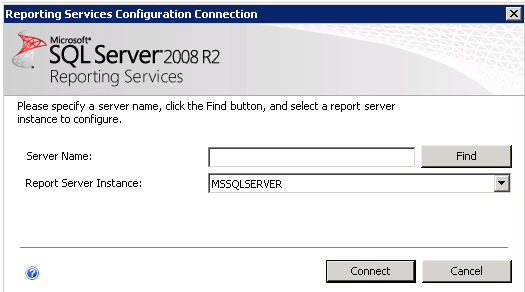
Step2: In Reporting Services Configuration Manager, click on Encryption Keys Tab and click Delete to delete your current Encryption Keys .
Step3. You will get a below Pop Up. Click yes, if you want to delete the Keys,
Close the Reporting Services Configuration Manager and Restart the Reporting Services.

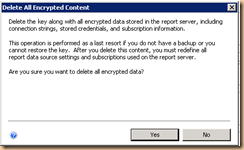













No comments:
Post a Comment